This n8n workflow provides comprehensive website security analysis by leveraging OpenAI’s models to detect vulnerabilities, configuration issues, and security misconfigurations. The workflow generates a professional HTML security report delivered directly via Gmail.
Key Features
- Dual-Layer Security Analysis: Performs parallel security audits using specialized OpenAI agents:
- Header Configuration Audit: Analyzes HTTP headers, CORS policies, CSP implementation, and cookie security
- Vulnerability Assessment: Identifies XSS vectors, information disclosure, and client-side weaknesses
- Detailed Security Grading: Automatically calculates a security grade (A+ to F) based on findings severity and quantity
- Professional Report Generation: Creates a comprehensive HTML report with:
- Security grade visualization
- Color-coded vulnerability categories
- Detailed recommendations with example configuration fixes
- Header presence/absence indicators
- Implementation guidance for remediation
- Non-Invasive Testing: Performs analysis without active scanning or exploitation attempts
Technical Implementation
- Multi-Agent Architecture: Utilizes two specialized OpenAI agents with custom prompts tailored for security analysis
- Advanced Header Analysis: Detects presence and proper implementation of critical security headers:
- Content-Security-Policy
- Strict-Transport-Security
- X-Content-Type-Options
- X-Frame-Options
- Referrer-Policy
- Permissions-Policy
- Intelligent Issue Detection: Uses JavaScript processing to analyze OpenAI outputs and count critical/warning issues
- Responsive HTML Report: Dynamically generates a mobile-friendly report with detailed findings and recommendations
Setup Requirements
1. OpenAI API Configuration
- Create an OpenAI API key at platform.openai.com
- In n8n, go to Settings → Credentials → New → OpenAI API
- Enter your API key and save
2. Gmail Integration
- Navigate to Settings → Credentials → New → Gmail OAuth2 API
- Complete the OAuth authentication flow
- Configure recipient email in the “Send Security Report” node
3. Workflow Customization (Optional)
- Modify the form title/description in the Landing Page node
- Upgrade from gpt-4o-mini to gpt-4o for more comprehensive analysis
- Add additional recipients to the email report
Usage Instructions
- Activate the workflow and access the form via the generated URL
- Enter any website URL to analyze (including the http:// or https:// prefix)
- Receive a detailed security report via email within minutes
- Share findings with your development team to implement fixes

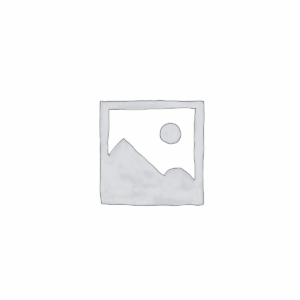
Reviews
There are no reviews yet.