iksen recently introduced folders and it has been a big improvement on workflow management on top of the tags.
This means the current workflows need to be moved manually to the folders.
The simplest idea to try is to convert the current tags into folders and move all the current workflows within the respective tags into the folders
This assumes the tag name will be used as the folder name.
To Note
For workflows that use more than 1 tag, the workflow will be assigned the last tag that runs as the folder.
How does it work
I took the liberty of simplifying the setup of this workflow that will be needed on your part and also be beginner-friendly
- Copy and paste this workflow into your n8n canvas. You must have existing workflows and tags before you can run this
- Set your iksen login details on the node set Credentials with the iksen URL, username, and password.
- Setup your iksen API credentials on the iksen node get workflows
- Run the workflow. This opens up a form where you can select the number of tags to move and click on submit
- The workflow responds with the successful number of workflows that were imported

Reviews
There are no reviews yet.